
Smart Lighting
Easy and fast
OPPLE Smart Lighting stands out as a comprehensive and user-friendly system, making it the most accessible option in the market. Elevate your surroundings with efficiency and reliability!
Step into the lighting revolution with our fully upgraded BLE2 smart lighting portfolio. Powered by Bluetooth SIG Mesh, our products offer seamless integration and superior performance. Benefit from our modern flexible and intuitive smart systems and maximum energy savings!
Enjoy the benefits:

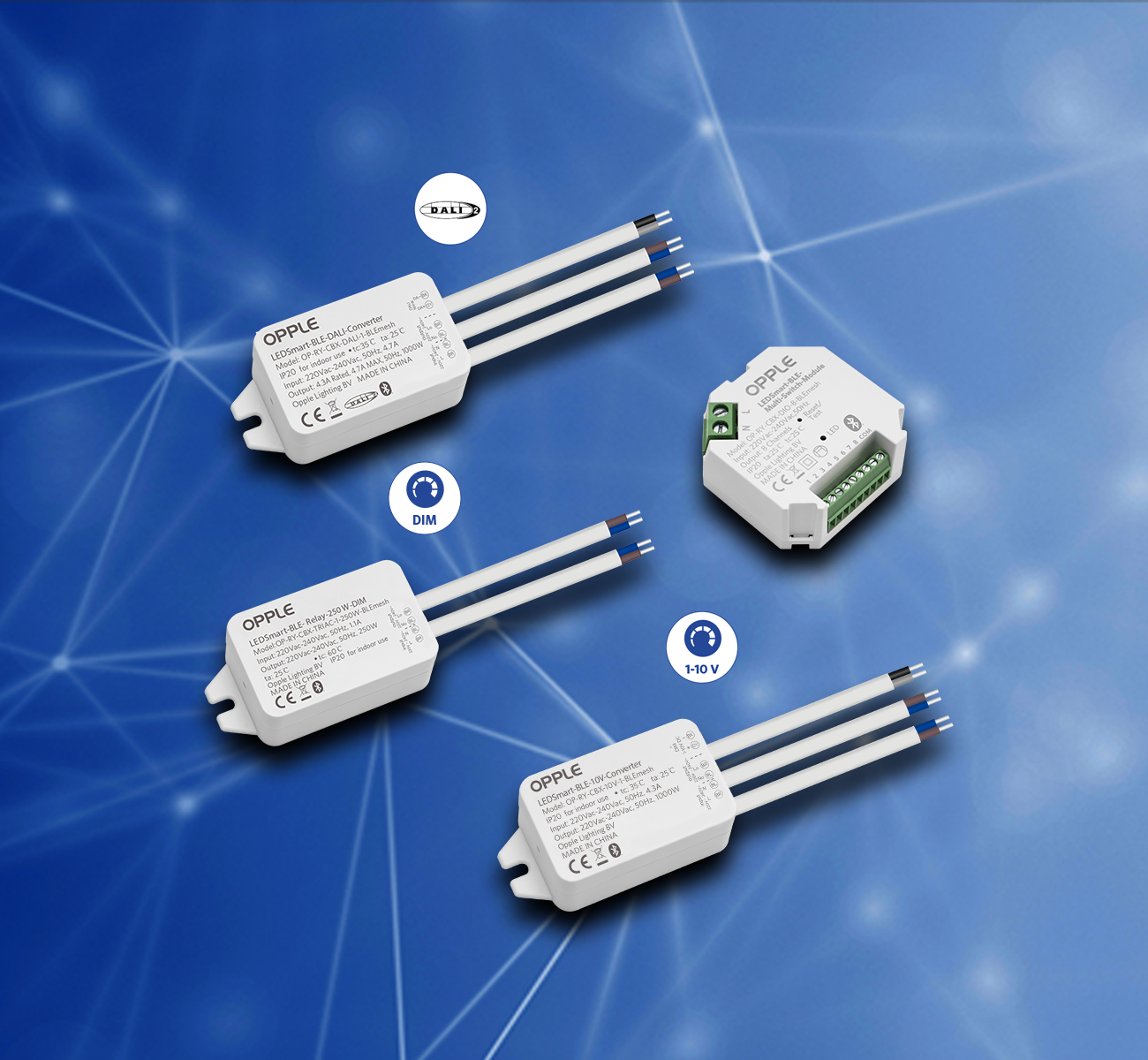
In addition to the standard Smart relay, there is now also a Smart Relay Dim available, with which you can dim TRIAC dimmable luminaires or lamps.
With the Smart DALI Converter, all types of DALI fittings of all brands can be added to the Smart system making them smart.
If you have a 1-10V fixture, such as our Wall-Mounted Performer, it can now also be connected to the Smart Lighting system.
With this module, you can make every switch smart. Every type of conventional push button wall switch can now be integrated into the Smart system.
Varying colors in the same fixture is called Tunable White (TW). With our Smart Lighting System you can also easily operate our new Tunable White luminaires. This allows you to effortlessly switch in-between warm and cool white (2700K-6500K), giving you the full flexibilities.
An ideal application would be meeting rooms: set to cool white (6500K) for heightened alertness or warm white (2700K) for a relaxed, informal atmosphere. Additionally, it's highly suitable for healthcare settings like ICUs and elderly homes, as well as 24-hour applications.

To advance further, you can now also fully utilize our Human Centric Lighting (HCL) feature.
This feature harnesses the benefits of natural sunlight to enhance well-being, boost productivity and focus, and uplifts moods. Find out more!
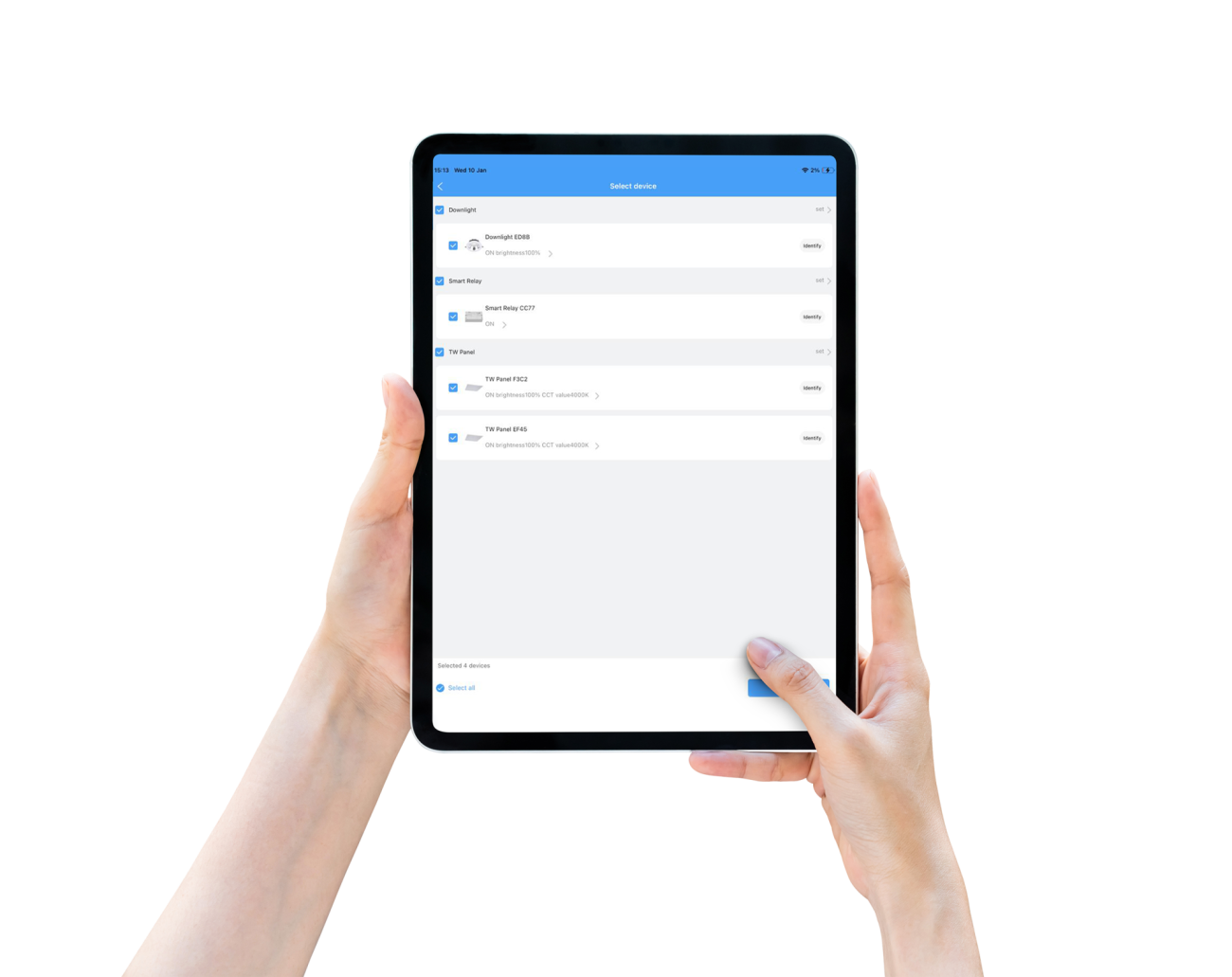
With OPPLE Smart Lighting you can count on:
Maximize our Smart Lighting System's potential with the Smart Connect Box. This versatile gateway provides comprehensive remote control, monitoring, and management capabilities. It is perfect for large multi-floor buildings. Embrace the advantages of the Smart Connect Box being in full contorl of your lighting installation.
The benefits

“Classic” Smart Lighting system | Smart Connect Box system | |
Use of Smart Switch | ✅ | ✅ |
Use of Smart Sensor | ✅ | ✅ |
Daylight Control | ✅ | ✅ |
Multiple managers/users per project | ✅ | ✅ |
Show actual occupancy | ✅ | ✅ |
Show actual temperature/humidity | ✅ | ✅ |
Multiple installers per project | ✘ | ✅ |
Control > 100 devices at once | ✘ | ✅ |
Switch lighting at specific time/date | ✘ | ✅ |
Control your lighting installation remotely | ✘ | ✅ |
Human Centric Lighting (HCL) | ✘ | ✅ |
Energy monitoring/graph | ✘ | ✅ |
Temperature/humidity graph | ✘ | ✅ |
Occupancy graph per area | ✘ | ✅ |

Please find the manuals for the Smart Lighting below:

Yes, that is possible. Just add more than one switch to the same area. Please realize that every switch has its own lightings scenes (presets). Scene 1 on switch A is not the same as scene 1 on switch B. You just have to define them separately.
1. Connect the Smart Sensor to the power (230V)
2. Make sure the Smart Sensor is added to the relevant Area.
3. Activate the sensor by creating an “Automatic scene” and activate that scene by tapping on it, once created in the App.
4. Or: create an Smart Switch or App Scene with the Smart Sensor enabled and activate that Lighting Scene.
5. The correct setup of the Smart Sensor can be verified by activating the “Test Mode” in the Settings of the Smart Sensor by tapping on it in the Opple Smart App. After enabling the “Test Mode”, the Smart Sensor will turn off the lights already after 5-8 seconds of no movement detection. Please do not forget to turn off the “Test Mode” afterwards.
Turn the power on/off 5 times (<1s per switch cycle). To confirm a reset, the luminaire will blink a few times.

Let's team OP!
The OPPLE Team is here to support you every step of the way.
Do you need help? Or are you just curious about OPPLE? We are here for you!